What is LTI?
Learning Tools Interoperability (LTI) is a standard which is maintained by the 1EdTech consortium. Its purpose is to securely and easily enable extensible integrations between learning platforms and educational tools. Turnitin makes use of LTI through the LTI 1.3 Core and LTI Advantage.
What is LTI 1.3 Core and LTI Advantage?
LTI 1.3 Core and LTI Advantage are the latest iterations of the LTI standard. LTI 1.3 Core has improved security that is built on the open standards of OAuth 2.0 and OpenID Connect with the 1EdTech Security Framework that brings together multiple 1EdTech standards. You can find detailed information about the core specification here.
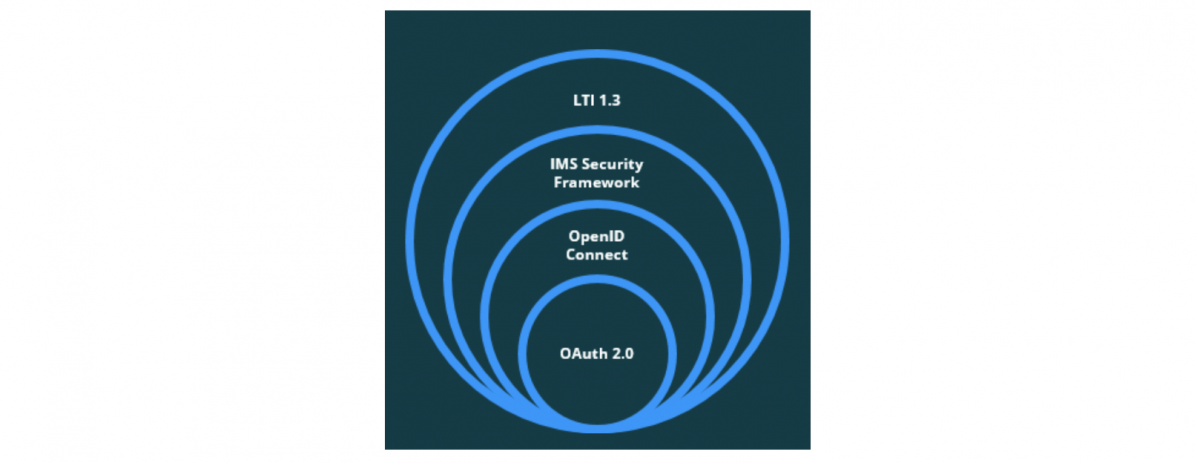
LTI 1.3 also allows for the addition of extensions that previous iterations of LTI did not. This comes in the form of LTI Advantage that offers three essential end-user extensions for creating and selecting content (Deep Linking), roster syncing users NRPS (Names and Role Provisioning Services), and passing grades to Platforms from tools AGS (Assignment and Grades Services). You can find an overview of LTI Advantage on the 1EdTech website here.
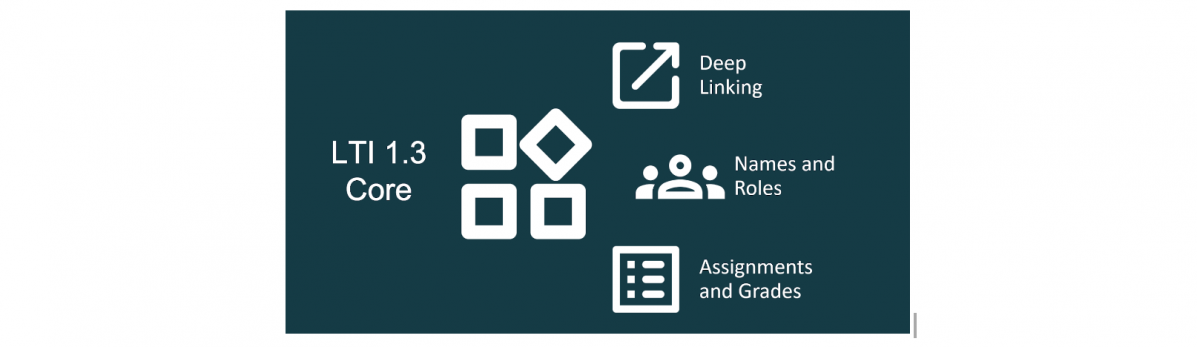
LTI Core - What is an LTI launch and how does it work?
An LTI Launch is part of the core specification and is the process whereby a user clicks an LTI link in a platform and is then launched into a tool, in this case Turnitin being the tool. The data which is passed between the platform and tool will be defined by the integration of Turnitin into your platform. Messages are used to transfer user data between the platform and the tool through an HTML form post redirect containing the message payload.
The launch message contains a claim, (https://purl.imsglobal.org/spec/lti/claim/message_type) that declares the general intent of the workflow. Data within the message payload is dependant on the 'message_type'/claim.
When a user clicks an LTI link in the Platform to launch the tool it would send:
"https://purl.imsglobal.org/spec/lti/claim/message_type": "LtiResourceLinkRequest"
The message_type claim for a Deep Linking launch would be:
"https://purl.imsglobal.org/spec/lti/claim/message_type": "LtiDeepLinkingRequest"
You can find out more about an LTI launch in the specification here and message types and schemas here.
LTI Advantage - Deep Linking
Deep Linking is used to add content from the tool to a platform's course/content area. Deep Linking is an easier and more robust approach to setting up Turnitin assignments from within a course.
Deep Linking will allow your platform to seamlessly integrate content created via Turnitin. Using the deep linking approach will allow your platforms users to launch out using a Turnitin URI. This will allow a Turnitin assignment to be created from your platform and return back a URI that other platform users, (students, instructors etc) can use for future launches directly to the Turnitin content (assignment).
In practice, deep linking works as follows:
- Instructors are launched into Turnitin directly from a platform's context/course area.
- In this initial launch, the Turnitin assignment is created and the Instructor sets and saves options for the assignment, (dates, marks etc) within the Turnitin user interface.
- A Turnitin LTI resource link is returned to the platform and stored.
- When users, (Instructors and Students) launch from the resource link, they will go directly to the Turnitin assignment inbox with the appropriate view for their role.
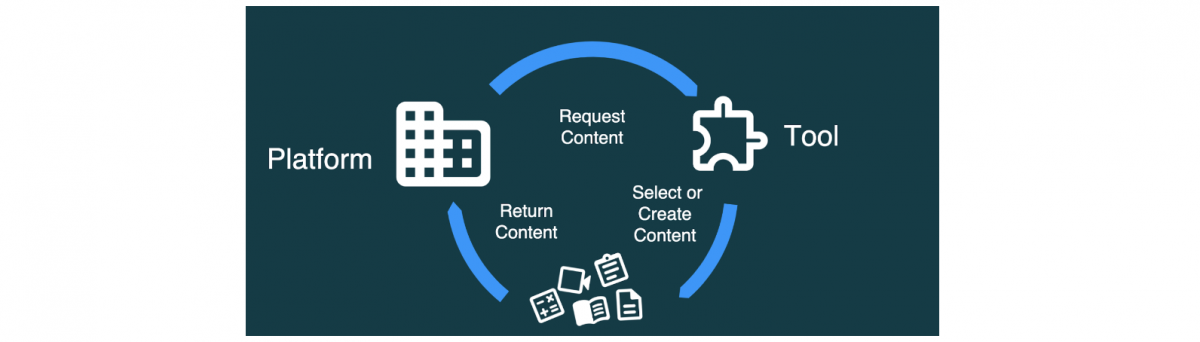
The 1EdTech Deep Linking specification can be found here.
LTI Advantage - Names and Role Provisioning Service
The Names and Role Provisioning Service facilitates roster syncing of the users enrolled on a course/context with tools. This will happen automatically for Turnitin. Passing of the correct role allows the tool to change the user interface and functionality accordingly.
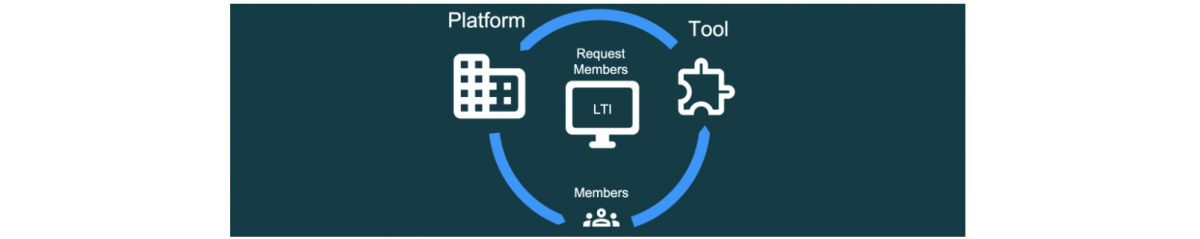
The 1EdTech Deep Linking specification can be found here
LTI Advantage - Assignment and Grade Services
The Assignment and Grade Services facilitate sharing student grades between Turnitin and the Platform. It also provides an indication of the submission status of students' work.
The Assignment and Grade Services allows Turnitin control to create the gradebook columns per assignment link and the ability to set the points possible for each column. It allows for associating a single gradebook column with each resource link and lets Turnitin manage results in these columns as decimal normalized values. The creation of the gradebook column is part of the Turnitin LTI resource link creation.
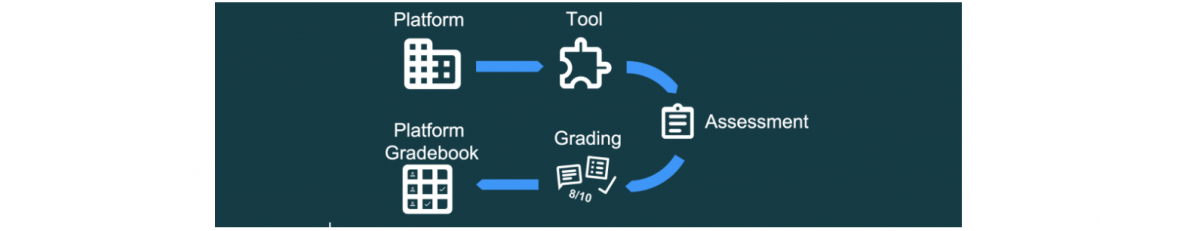
The platform context/course will provide a 'lineitems' container to the tool. The 'lineitems' container is only for the 'lineitems' that Turnitin has access to, Turnitin cannot access any other tools 'lineitems' or scores. Only one score can be passed per user but if a new score is passed the previous score will be overwritten. This score will become a result once it has been passed to the platform. If no score has been given via the tool a grade of nothing may be returned to the platform, this can be used to show a submission has happened and a 'needs grading' flag can be triggered.
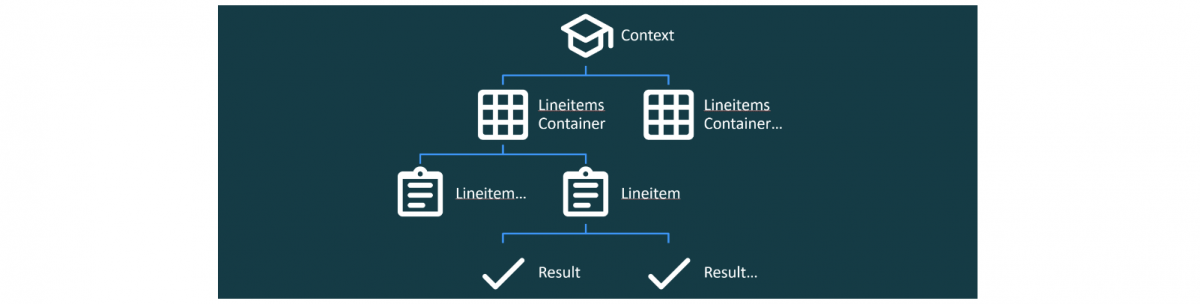
The 1EdTech Assignment and Grade Service specification can be found here.
