The TCA service is a high availability service but there are several scenarios for service disruption. Here are some best practice suggestions that will allow your integration to handle service disruption scenarios.
- Submissions to TCA should be disconnected from your user submissions so that your users can continue to submit during service or network outages.
- Failures in requesting a 'Viewer Launch URL' should be handled gracefully with an explanatory message. We recommend something like:
'The report is currently unavailable to view - Please try again later'.
- Implement retries in your code and provide support functions when retries fail.
Turnitin’s status
Turnitin provides a status page for all services that you can check if you are experiencing issues. The API status can be seen within each of the regional data centers (currently, Americas, Europe, Asia Pacific).
Select the region you would like to see the API status for.
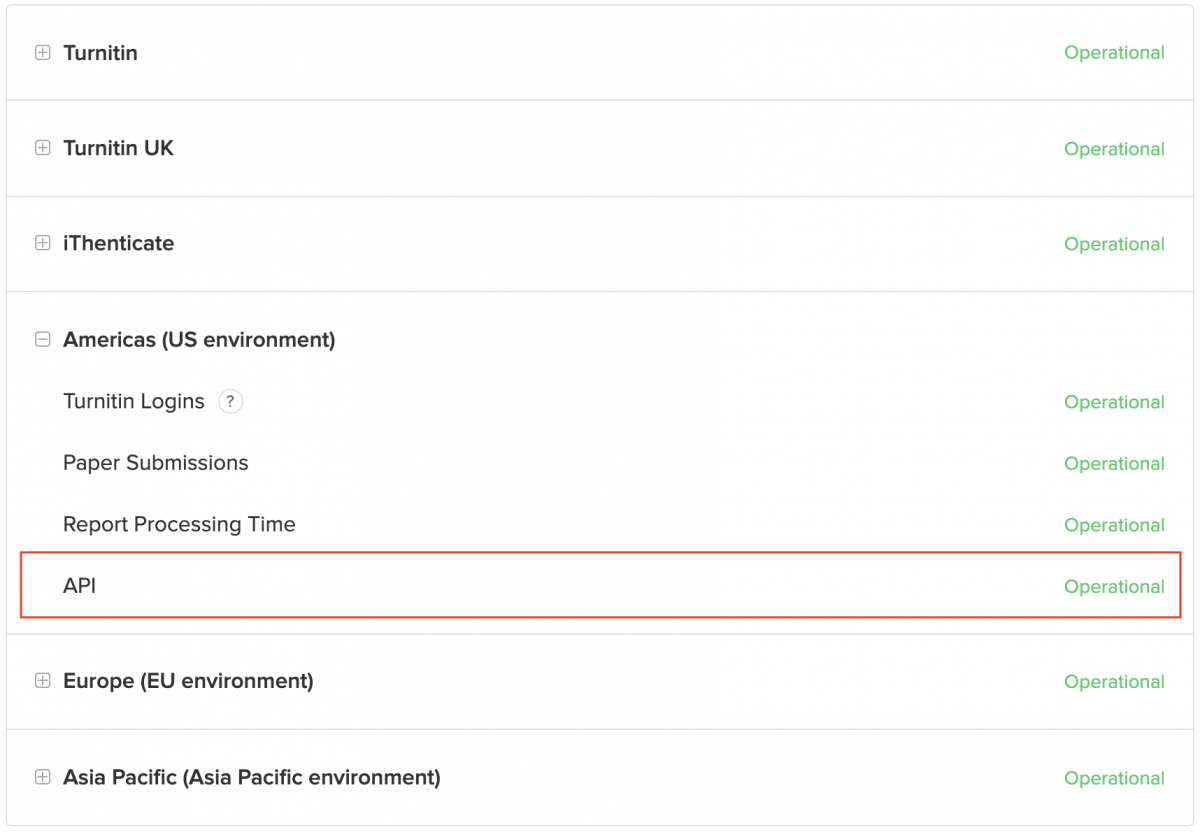
The API status can be found at the bottom of the list. The status will be shown to the right. This guide will help you learn more about the various states.
